Every pentester eventually hits the ceiling: too much manual clicking, too many repeated steps, too much time wasted on things that don’t actually require “skill.”
I hit that ceiling hard this year — and instead of accepting it, I automated my way out.
This post documents the exact changes I made to my workflow, and why it boosted both my speed and the quality of my findings.
---
🚀 The Problem: Repetition Kills Focus
In real engagements — and especially in CTFs — the real grind isn’t the exploitation.
It’s the setup. The recon. The note-taking. The environment prep. The things that drain your mental energy before you even get to the interesting parts.
My breaking point: spending 15–20 minutes per target just setting up my structure, folders, and basic recon commands. Repeat that across dozens of hosts and it becomes a slow bleed on productivity.
I needed a system, not more “motivation.”
---
** ⚙️ Automating Recon: Zero-Touch Startup**
I built a small script that does all my initial recon with one command:
- Creates a workspace for the target
- Runs basic nmap scans
- Pulls screenshot data
- Performs directory brute forcing
- Logs everything cleanly
The point wasn’t to replace manual thinking — it was to remove friction so I could *start with signal, not noise.*
Result?
I get a complete initial picture of a target while I’m still sipping the first coffee.
---
🧠 Note-Taking: Structure Beats Memory
One major mistake I see beginners make: relying on memory or random notes.
I did this too. It slowed me down and made me miss patterns.
Now I generate a templated note file automatically with:
- target info
- scan results
- vector ideas
- exploitation notes
- credentials
- post-ex findings
This turned my workflow into a repeatable engine — one that scales across real engagements and CTFs.
---
🔐 Why This Matters in Pentesting
Pentesting isn’t about being “clever.”
It’s about **process**, **speed**, **pattern recognition**, and **making fewer mistakes** under pressure.
Automation frees my brain from junk work and lets me focus on:
- reading the target’s behavior
- understanding the architecture
- testing assumptions
- spotting unusual responses
- chaining vulnerabilities
Those are the things that win CTFs and impress clients — not running `nmap` manually like it’s 2014.
---
🧩 What I’m Automating Next
This year, I’m pushing the workflow even further:
- automated misconfiguration scanning for containers
- auto-generated environment mapping
- better visual dashboards for recon data
- integration with my Hugo blog CMS to push findings instantly
My goal isn’t to be “faster.”
My goal is to become **a force multiplier** for myself — to think and move like a team of three.
---
** 🏁 Final Thoughts**
If you’re stuck in that cycle of doing the same manual steps every engagement, don’t wait until you burn out.
Automate one piece of your workflow — even a small one — and you’ll feel the difference immediately.
The faster you remove friction, the faster you grow.
If you want the exact scripts or want me to help you turn this into a full open-source toolkit, hit me — I’ll break down the whole build.
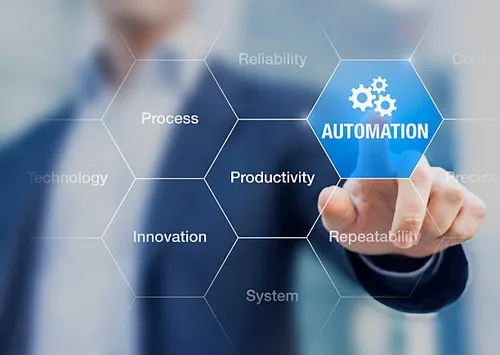
Comments