HackTheBox Expressway
⚡ Walkthrough⚡
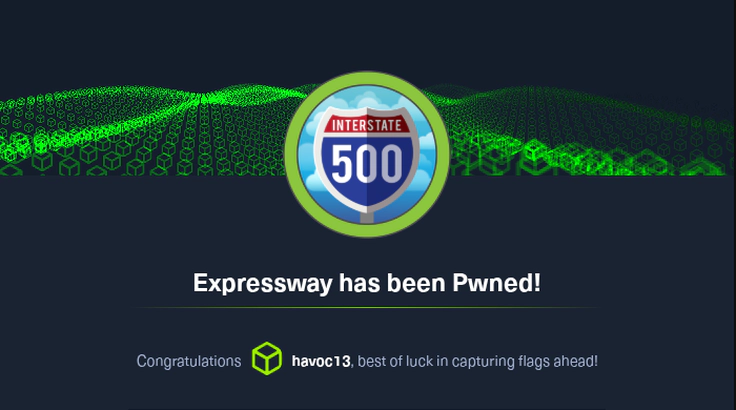 challenges
challengesHackTheBox Expressway Walkthrough
This was an easy linux machine and the first machine for Season 9. an this is how i pwned it. lets go….
Initial Enumeration
Save <you_machine_ip> : expressway.htb in your /etc/hosts for easy accessibility and clean walkthrough.
Tip for beginners: editing
/etc/hostsgives you a human-readable hostname instead of typing IPs every time. On Linux edit withsudo nano /etc/hosts(or your editor), add a line like:
10.10.10.10 expressway.htb
Save and then you can
ping expressway.htborssh ike@expressway.htbinstead of using the IP.
First as usual we run nmap and this time the interesting thing in nmap was in tcp only 22 port was open that was for ssh , but looking my nmap scan further I see a udp port 500 ISAKMP Framework running
Quick nmap reminder for beginners: a useful lightweight nmap command for initial checks is:
sudo nmap -sC -sV -p- --min-rate 1000 <target>

But note: UDP scanning is slower and often requires explicit flags like
-sU. In this box the important result was UDP/500 open which is ISAKMP (used by IPsec/IKE — VPN/key-exchange stuff).

Foothold and user.txt
So ISAKMP is a VPN/key-exchange service that is running on port 500.
To further enumerate this service we will use a tool called ike-scan.
What is
ike-scan?ike-scanis a tool that probes IKE (Internet Key Exchange) services and can reveal protocol details, identities, and — when the server is in aggressive mode — values that can be used to derive a PSK hash you can attempt to crack. Aggressive mode is noisier but gives more information (like usernames or IDs).
- So running the scan in aggressive mode we get some very important information.
- The first thing is auth which is
PSK(Pre-Shared Key) and the second this is our username which is our way to foothold — that identity isike@expressway.htb. - To get the PSK (pre-shared key) parameters from the server we will use the below command :-
sudo ike-scan -A -P <YOUR_MACHINE_IP>

Further save this PSK string to a file called
psk.txt. The-Pflag instructs ike-scan to print parameters useful for PSK cracking.The long colon-separated string contains many fields; the final field is typically the
hashfor the PSK verification — that is what we need to crack offline with a wordlist.Cracking it returns us with the password ==freakingrockstarontheroad==
This password is for ssh of user
ike@expressway.htb

How to use it (simple SSH example for beginners):
ssh ike@expressway.htb Password: freakingrockstarontheroadIf SSH key authentication is required, you may need to use password authentication or check the box on the HTB machine that ssh allows passwords. If you get
Permission denied, double-check username, hosts entry, and that the service is still up.

- This was our way for
user.txtand the foothold

Privilege Escalation and root.txt
- The privilege escalation for this machine was very simple and we just need to exploit a vulnerable sudo version.
- Check sudo version with the follow command:-
How to check sudo version (beginners):
Run:sudo -VThat prints detailed sudo info — look at the first lines for
Sudo version 1.9.17(example). You can also run:sudo --versionIf you are able to run
sudo -las the user, that can also show which commands (if any) the user can run as root without password.

- Here the sudo version
1.9.17is vulnerable CVE-2025-32463. - Searching online for the exploit I got this great github repo https://github.com/junxian428/CVE-2025-32463
Safety & ethics note for beginners: downloading and running exploit code can be dangerous on your host machine. Only run exploits in an isolated environment (e.g., a VM lab) and inspect scripts before running them. On HTB boxes, using published exploits for learning is normal — still inspect and understand each step.
- To exploit make a file in
/tmpdirectory with the contents ofpriv_[esc.sh]from the github repo and give suitable executable permissions
Steps (example, keep the exploit file you downloaded checked):
# from the box (as the low-priv user) cd /tmp # create file and paste the exploit content you reviewed nano priv_esc.sh # make it executable chmod +x priv_esc.sh
How to run it: follow the repository instructions. Typically the exploit requires invoking
sudoin a specific way or triggering the vulnerable code path. For example (pseudo):
sudo /path/to/vulnerable/command /tmp/priv_esc.sh
But do not run an exploit blindly — read the README in the repo and confirm the usage. On this machine the repo contained tested instructions which, when followed, resulted in root.

- Finally we became root and got
root.txt
Thanks for reading the walkthrough. Hope you like it ! happy hacking
